Imagine clicking on a link and waiting for what seems like an eternity for the page to load. Frustrating, isn't it? Well, you're not alone. In today's fast-paced digital world, time is of the essence, and nobody has the patience to wait for a slow website to load.
If you're looking to create a seamless browsing experience for your visitors, optimizing your website's page speed should be at the top of your priority list. Efficiently loading web pages not only enhances user satisfaction but also plays a crucial role in search engine rankings. So, how can you ensure that your website doesn't leave your audience twiddling their thumbs? Let's explore some actionable tips that can significantly boost your website's loading speed and overall performance.
1. Streamline Your Code: Complex and bloated code can slowdown your website's performance. By simplifying your code and removing any unnecessary elements or attributes, you can significantly reduce the page load time. Clean code not only improves the loading speed but also makes it easier for search engines to crawl and index your website.
2. Optimize Images: Images are crucial for enhancing the visual appeal of your website, but they can also be major culprits when it comes to slow loading times. Compressing and resizing images without compromising their quality can significantly reduce the file size and improve overall loading speed. Additionally, lazy loading images, where images only load when they appear in the viewport, can also be a game-changer in terms of performance.
3. Leverage Browser Caching: Enable browser caching to reduce the workload on your server and decrease the time it takes to load your website. With caching, elements of your web page are stored locally on a user's device, allowing for faster subsequent visits. This technique helps to expedite the loading process and improve user experience by leaps and bounds.
Reducing the Number of Network Requests
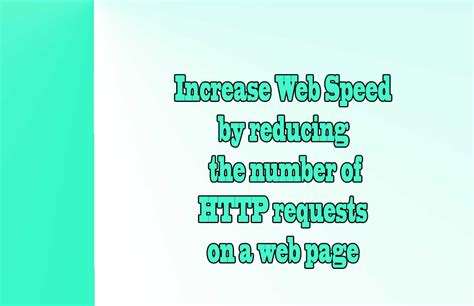
In the realm of optimizing website performance, minimizing the amount of HTTP requests made plays a crucial role. By reducing the number of network requests, your website can achieve faster page loading times and better overall user experience.
Consolidate and Combine: One effective strategy to minimize HTTP requests is to consolidate and combine multiple files, such as CSS and JavaScript, into fewer files. By reducing the number of separate files to be fetched, the website can load faster.
Caching and Compression: Utilizing browser caching and file compression techniques can also help reduce the number of requests. When a user visits your website for the second time, the browser can retrieve static files from its cache instead of making new requests to the server. Additionally, compressing files, such as images and scripts, can significantly reduce their size and the time it takes to transfer them over the network.
Optimize and Minify: Optimizing and minifying code is another way to reduce the number of HTTP requests. Removing unnecessary characters, white spaces, and comments from HTML, CSS, and JavaScript files can make them smaller in size, resulting in faster downloads.
Image Optimization: Images often contribute to a significant portion of HTTP requests. Optimizing images by resizing them to appropriate dimensions, using modern file formats with better compression, and lazy loading can help reduce the number of requests made while maintaining visual quality.
CDN Implementation: Implementing a Content Delivery Network (CDN) can distribute static files across multiple servers globally. This reduces the distance between the server and the user, resulting in faster loading times by minimizing network latency.
Make Use of CSS Sprites: CSS sprites allow combining multiple images into a single image file. By using CSS background positioning, specific segments of the combined image can be displayed for different elements on a webpage. This eliminates the need for separate image requests and can improve overall site performance.
By implementing these strategies and minimizing the number of HTTP requests, your website can effectively boost its page speed and enhance the user experience for visitors, leading to increased engagement and better conversion rates.
Enhance Website Performance by Leveraging Browser Caching
Optimizing your website's loading speed plays a crucial role in providing an exceptional user experience. One effective way to achieve faster load times is by enabling browser caching. By leveraging browser caching, you can reduce server requests and deliver content more efficiently to your visitors.
Browser caching involves instructing web browsers to store certain static resources, such as images, CSS files, and JavaScript files, locally on the user's device. When a user visits your website for the first time, these resources are downloaded and saved in the browser's cache. Subsequently, when the user navigates to another page on your website or returns at a later time, the browser retrieves the cached resources instead of fetching them from the server again. This results in faster page loading times and reduces the overall bandwidth usage.
Configuring browser caching involves setting expiration dates or maximum ages for specific resources in HTTP headers. By specifying how long a resource should be cached, you can control how often the browser needs to request those resources from the server. This enables you to strike a balance between frequently changing content, which should have a shorter cache duration, and static content, which can be cached for a longer period of time.
It's important to note, however, that browser caching is most effective for resources that are unlikely to change frequently. For example, the logo or background images on your website are perfect candidates for caching, as they typically remain the same across multiple page views. On the other hand, content that is regularly updated, such as news articles or blog posts, should have a shorter cache duration to ensure visitors always see the most current version.
Enabling browser caching is relatively straightforward. By adding appropriate caching instructions to your website's HTTP headers or utilizing caching plugins or modules, you can take advantage of this optimization technique effortlessly. By implementing browser caching, you can significantly improve your website's performance and provide a swift browsing experience for your users.
Enhance Image Performance

Rev up the efficiency of your website by optimizing your images, ensuring swift loading times, and enhancing user experience. Images play an integral role in attracting and engaging visitors, but if not properly optimized, they can slow down your site's performance. Take advantage of these effective strategies to streamline your images for accelerated loading and improved overall performance.
1. Compress Images: Reduce the file size of your images without compromising their quality by compressing them. Use appropriate image optimization tools or software that can intelligently compress images, removing unnecessary data and preserving optimal visual quality. This will significantly reduce the load time of your pages.
2. Choose the Right Format: Select the most suitable image format for your specific needs. If your image consists mainly of solid colors, logos, or illustrations, consider using vector formats such as SVG, which are highly scalable and have a small file size. For photographs and more complex images, use JPEG or WebP formats, which provide high-quality compression.
3. Resize Images: Before uploading images to your website, resize them to the exact dimensions required on your web page. Avoid simply scaling down large images using HTML or CSS, as this leads to wasted bandwidth and slower loading times. By resizing your images to the appropriate dimensions, you can significantly reduce their file size and improve page load speed.
4. Use Lazy Loading: Implement lazy loading techniques for images that appear below the fold or are not immediately visible to users. This postpones the loading of those images until they are about to be viewed. Lazy loading helps reduce initial page load time and improves overall user experience.
5. Leverage Content Delivery Networks (CDNs): Utilize CDNs to distribute your images across various servers located worldwide. This distributes the load of image delivery and ensures faster loading times for users regardless of their geographical location. CDNs cache your images, making them readily available and speeding up page loading times.
6. Optimize Image Alt Text: Ensure that all images on your website have descriptive and relevant alt text. This not only helps with accessibility but also provides search engines with more context about your images. Use concise and meaningful alt text to improve your website's SEO and enhance overall page performance.
By implementing these image optimization techniques, you can significantly enhance your website's performance by reducing page load times, improving visual appeal, and providing a seamless user experience.
Enhance website performance with a Content Delivery Network
Increase your website's efficiency and optimize user experience by leveraging the power of a Content Delivery Network (CDN). A CDN is a distributed network of servers strategically located worldwide that stores and delivers website content to users based on their geographic proximity. By using a CDN, your website can deliver content faster, reduce latency, and improve overall performance.
Why should you consider using a CDN?
Implementing a CDN can have a significant impact on your website's loading speed and performance. When a user visits your website, traditional hosting servers need to retrieve all the necessary assets, such as images, CSS files, and JavaScript, from a single server. This can lead to delays, especially if the user is located far away from the server.
By utilizing a CDN, your website's content is distributed across multiple servers around the world. When a user requests a page, the CDN automatically delivers the content from the server closest to their location. This results in reduced latency and faster loading times, as the content travels a shorter distance.
Improved global reach and scalability
One of the key benefits of using a CDN is its ability to enhance the global reach of your website. When content is distributed across multiple servers, it becomes easily accessible to users from various geographic locations. This global presence helps in serving international audiences with minimal latency and ensures a seamless browsing experience, regardless of their location.
Additionally, a CDN allows for easy scalability. As your website traffic increases, the CDN can handle the additional load by distributing it across multiple servers. This prevents server overload, ensures consistent performance, and avoids any potential downtime or slow page load times.
In conclusion
A Content Delivery Network provides numerous advantages for your website's speed and performance. By leveraging the network's global presence, reduced latency, and scalability, you can enhance user satisfaction, improve search engine rankings, and drive more conversions. Consider implementing a CDN to optimize your website's content delivery and provide a seamless browsing experience to your visitors.
Optimize Code Efficiency with Minification

Streamlining the performance of your webpages involves various techniques, one of which is minifying the CSS and JavaScript files. By removing unnecessary whitespace, characters, and comments, you can significantly reduce their file size and improve loading times. Minification enhances the efficiency of your website's code, enabling browsers to process it faster and deliver a smoother user experience.
Minifying CSS
When it comes to CSS, minification involves eliminating redundant spaces, line breaks, and comments. This process not only reduces the file size but also ensures more efficient parsing by browsers. To achieve this, you can rely on online minification tools or use task runners like Grunt or Gulp. It's important to note that minifying CSS may make it more challenging to read and maintain the code directly, so keeping a well-organized and documented source file is recommended.
Minifying JavaScript
Just like with CSS, minifying JavaScript involves removing unnecessary characters and whitespace. This process helps optimize the file size, making it easier and quicker for browsers to load and interpret the code. Several tools are available that automate JavaScript minification, such as UglifyJS, Closure Compiler, and Terser. Additionally, some build tools and package managers also provide built-in functionality for minification, allowing you to streamline the process as part of your development workflow.
Benefits of Minification
By minifying CSS and JavaScript files, you can enhance your website's load speed and overall performance. The reduced file sizes lead to faster downloads, reducing the time it takes for your webpage to be visible to visitors. In turn, this can improve user engagement and user satisfaction. Minification also helps optimize bandwidth usage, making your website more efficient and cost-effective, especially for users with limited internet connectivity. Additionally, search engine crawlers tend to favor websites with faster loading times, so optimizing your code through minification can positively impact your site's search engine rankings.
Remember, minifying CSS and JavaScript is an essential step towards optimizing your website's code and improving its performance. By reducing file sizes and enhancing parsing efficiency, you can provide a faster and more enjoyable browsing experience for your users.
Enhance Server Response Time
Efficiently managing your server's response time is integral to optimizing the performance of your website. The speed at which your server responds to user requests directly impacts the overall loading speed and user experience of your website. In this section, we will explore various strategies and techniques to effectively reduce the server response time, ensuring swift and seamless user interactions.
1. Optimize server configuration: Review and fine-tune your server configuration settings to ensure they are optimized for performance. Consider factors such as caching mechanisms, compression techniques, and load balancing to efficiently handle incoming requests.
2. Minimize database queries: Excessive database queries can significantly slow down server response time. Analyze and optimize your database queries to reduce the number of requests made to the database, utilize indexing appropriately, and consider implementing data caching strategies.
3. Enable content delivery networks (CDNs): Utilize the power of CDNs to distribute your website's static content across multiple servers geographically. This helps reduce the physical distance between the user and the server, resulting in faster response times.
4. Upgrade hosting plan: Evaluate your current hosting plan and consider upgrading to a higher-tier plan or switching to a different hosting provider that offers better server performance. Choose a hosting solution that aligns with your website's requirements and provides robust hardware resources.
5. Implement server-side caching: Implementing server-side caching mechanisms, such as opcode caching or full-page caching, can drastically reduce server response time by serving pre-rendered pages or storing compiled PHP code for quicker processing.
6. Optimize code and scripts: Review your website's code and scripts to identify and eliminate any redundant or inefficient operations. Optimize your code by removing unnecessary functions or loops, minimizing file sizes, and optimizing database access.
7. Monitor and analyze server performance: Regularly monitor and analyze your server's performance using tools and metrics to identify potential bottlenecks or performance issues. Take proactive measures to address any detected issues and optimize your server's response time accordingly.
By prioritizing server response time optimization, you can improve the overall speed and performance of your website, offering users a faster and more engaging browsing experience.
Optimize Your Website's Loading Time by Removing JavaScript and CSS that Hinder Rendering

In order to enhance the loading speed of your website and improve the overall user experience, it is crucial to address the issue of render-blocking JavaScript and CSS. Render-blocking elements prevent the browser from rendering the content promptly, which can significantly slow down your website. By eliminating these obstacles, you can ensure that your website loads swiftly and efficiently, allowing visitors to access your content without any delays.
Identify Render-Blocking Elements:
Begin by identifying any JavaScript and CSS files that are causing rendering delays. These files may be essential for the functionality and appearance of your website, but if they are not optimized properly, they can hinder the rendering process. Look for third-party scripts, large CSS files, or excessive JavaScript that may be slowing down the loading time.
Prioritize Critical Resources:
Once you have identified the render-blocking elements, prioritize the critical resources that need to be loaded first. This ensures that the essential elements of your website are displayed promptly, allowing users to begin interacting with your content as soon as possible. By prioritizing the critical resources, you can reduce the time it takes for your website to become fully functional.
Optimize JavaScript and CSS:
Optimize your JavaScript and CSS to minimize their impact on the rendering process. Strategies such as minification, bundling, and compression can reduce the file sizes and improve loading times. Additionally, consider asynchronously loading non-critical JavaScript files to prevent them from blocking rendering. By optimizing these elements, you can streamline the rendering process and enhance your website's performance.
Utilize Inline and Deferred Scripts:
To further improve the rendering speed of your website, consider using inline scripts or deferring the loading of non-critical JavaScript. Inline scripts are embedded directly in the HTML markup, reducing the need for additional HTTP requests and enabling immediate rendering. Deferred scripts, on the other hand, allow non-critical JavaScript to load after the initial rendering, preventing them from blocking the rendering process.
Final Thoughts:
Eliminating render-blocking JavaScript and CSS is a crucial step in boosting your website's page speed. By prioritizing critical resources, optimizing your scripts and stylesheets, and utilizing inline and deferred scripts, you can significantly enhance the loading time of your website. This optimization not only improves the user experience but also contributes to better search engine rankings and higher conversion rates.
Improve Loading Time with Compression
One effective method to enhance the loading speed of your website is through the utilization of compression techniques. By compressing files and data, you can significantly reduce the size of your web content, leading to faster load times and improved user experience.
Compression is the process of compacting files and data, making them smaller in size without compromising their quality or functionality. This technique can be applied to various types of files, including images, CSS, JavaScript, and HTML. By compressing these files, you can minimize the amount of data that needs to be transferred from the server to the user's browser, resulting in reduced load times.
There are different compression algorithms that can be used to compress files. One popular method is GZIP compression, which is widely supported by most web browsers and servers. GZIP compression works by replacing repetitive strings of characters with shorter representations, reducing the overall size of the file. This compression technique can result in significant file size reductions, often up to 70% or more.
In addition to GZIP compression, you can also consider using other compression techniques such as Brotli or Deflate. Brotli is a newer compression algorithm that typically provides better compression ratios than GZIP, especially for text-based content. Deflate, on the other hand, is an older compression method that is supported by most web browsers and servers but may not offer the same level of compression as GZIP or Brotli.
Implementing compression on your website can be done through various methods. For static files such as images, CSS, and JavaScript, you can compress them before uploading them to your server. There are numerous online tools and software available that can help you compress these files effectively.
For dynamic content, such as HTML pages generated on the fly, you can enable compression directly on your web server. This can usually be done by making changes to the server configuration or utilizing plugins or modules specific to your server software. By enabling compression on the server, the files will be compressed in real-time before being sent to the user's browser.
Compressing your website's files and data is a crucial step towards optimizing its loading speed. By reducing file sizes, you can significantly enhance the overall performance of your website, ensuring a faster and more seamless browsing experience for your visitors.
Prioritizing Content for Immediate Impact
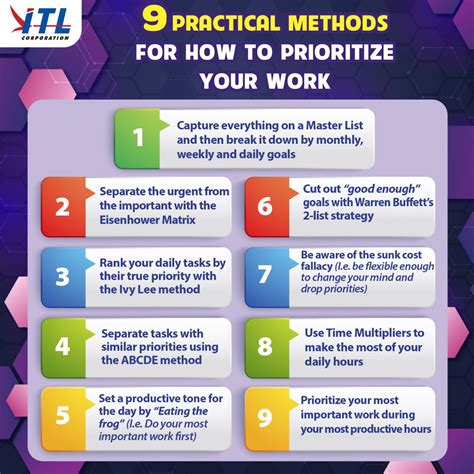
When it comes to optimizing website performance, one key aspect that should not be overlooked is the prioritization of above-the-fold content. By strategically organizing and optimizing the content that is immediately visible to users without scrolling, you can significantly enhance user experience and engagement.
One effective way to prioritize above-the-fold content is to carefully consider the placement and prominence of important information such as headlines, key messages, and call-to-action buttons. By placing these elements in prominent positions and ensuring they are visually appealing and attention-grabbing, you can instantly capture users' interest and encourage them to explore further.
To further enhance the prioritization of above-the-fold content, optimizing the loading speed is crucial. This can be achieved by minimizing file sizes through efficient compression techniques, utilizing browser caching to reduce server requests, and optimizing code to eliminate render-blocking resources. These optimizations will not only contribute to faster loading times but also ensure that the above-the-fold content is displayed to users as quickly as possible, minimizing any potential delays or frustration.
In addition to optimizing loading speed, it is important to prioritize the order in which the above-the-fold content is loaded. By loading critical resources and content first, you can provide users with a seamless browsing experience while the rest of the content loads in the background. This can be achieved by leveraging asynchronous loading techniques, lazy loading of non-critical resources, and deferring the loading of scripts that are not necessary for initial page rendering.
Furthermore, it is important to regularly analyze and evaluate the performance and impact of above-the-fold content. By using analytical tools and metrics, you can identify any areas for improvement and fine-tune your prioritization strategies. This continuous optimization process will not only ensure that your website's above-the-fold content is always optimal but also contribute to overall improved page speed and user satisfaction.
- Consider the placement and prominence of headlines, key messages, and call-to-action buttons.
- Optimize loading speed by minimizing file sizes, utilizing browser caching, and optimizing code.
- Prioritize the order in which above-the-fold content is loaded by leveraging asynchronous loading techniques and lazy loading.
- Analyze and evaluate performance regularly to fine-tune prioritization strategies.
FAQ
Why is it important for a website to have a fast page speed?
Having a fast page speed is crucial for a website because it significantly affects user experience. Slow-loading websites can lead to higher bounce rates and lower conversions. Additionally, search engines like Google consider page speed as a ranking factor, so a faster website can also improve search engine visibility.
What are some factors that can slow down website page speed?
There are several factors that can slow down website page speed, such as large image files, excessive HTTP requests, unoptimized code, lack of browser caching, and server-side performance issues. These factors need to be addressed and optimized to improve page speed.
How can I optimize images to improve my website's page speed?
To optimize images for better page speed, you can resize them to the appropriate dimensions, compress them without significant loss of quality using tools like Adobe Photoshop or online services, and use next-gen image formats like WebP. Additionally, lazy loading images and leveraging browser caching can also help improve page speed.
What is browser caching and how does it impact page speed?
Browser caching is a mechanism that allows web browsers to store static files like CSS, JavaScript, and images on a visitor's device, so they don't have to be reloaded every time the visitor accesses the website. This significantly reduces the loading time and improves page speed because the browser can retrieve the cached files locally instead of retrieving them from the server.
Are there any tools available to test and analyze website page speed?
Yes, there are several tools available to test and analyze website page speed. Some popular ones include Google PageSpeed Insights, GTmetrix, Pingdom, and WebPageTest. These tools provide detailed reports on page speed performance, highlight areas for improvement, and offer suggestions to optimize your website's speed.
Why is page speed important for a website?
Page speed is important for a website because it directly impacts user experience and search engine optimization. Slow-loading pages can drive away visitors and negatively affect your website's rankings in search engine results.



