Are you tired of losing potential customers due to slow-loading web pages? Looking for ways to create an unforgettable online experience for your visitors? In today's fast-paced digital world, optimizing your website's performance has become paramount. Enhancing the speed and efficiency of your web pages not only improves user engagement but also boosts your search engine rankings, driving more organic traffic to your site.
When it comes to creating a seamless user experience, every second counts. Slow-loading pages not only frustrate visitors but also increase the likelihood of them leaving your site altogether. But fear not! By implementing a few simple techniques, you can significantly enhance your website's speed and provide a delightful browsing experience to your audience.
Efficient code: One of the key factors impacting your website's performance is the quality of your code. Bloated and messy HTML, CSS, and JavaScript files can slow down your pages, resulting in longer loading times. By optimizing your code, removing unnecessary characters and line breaks, and utilizing minification techniques, you can significantly reduce the file size and improve your website's loading speed.
Clever caching: Leveraging browser caching is another effective way to enhance your website's speed. By instructing the browser to store certain resources, such as images, stylesheets, and scripts, in its cache, you can minimize the need for repeated server requests, reducing loading times and improving overall performance. Implementing caching strategies, such as setting expiration headers and enabling gzip compression, can work wonders in optimizing your website's page speed.
Content delivery network (CDN): A CDN is a global network of servers that store cached versions of your website's content. By distributing this content across various servers worldwide, a CDN can deliver your web pages to users from servers closest to their geographic location, drastically reducing latency and improving page load times. Utilizing a CDN not only enhances your website's performance but also ensures a consistent and reliable user experience regardless of your visitors' location.
The Significance of Web Page Load Time for User Satisfaction

The speed at which a website loads its content is a critical factor impacting a user's browsing experience. Faster page load times contribute to improved overall user satisfaction, while slower loading times can lead to frustration and potential abandonment of the site. The importance of optimizing website page speed lies in providing users with a seamless and efficient browsing experience.
One of the key aspects of web page speed is ensuring that the site loads quickly across different devices and internet connections. When a website takes too long to load, users are more likely to navigate away from the page, resulting in a high bounce rate. Optimizing page speed involves employing various techniques and strategies such as minimizing code, compressing images, utilizing caching mechanisms, and reducing unnecessary server requests.
Another vital reason to prioritize website page speed is its impact on search engine rankings. Search engines like Google consider page load time as a ranking factor, with faster-loading pages often receiving higher visibility in search results. This means that by optimizing page speed, websites can improve their chances of attracting organic traffic and reaching a wider audience.
Additionally, a fast-loading website positively affects conversion rates and customer engagement. Users are more likely to convert into paying customers or take desired actions when they can quickly access the information or products they seek. Slow-loading pages, on the other hand, can hinder the user journey and discourage visitors from completing desired actions, resulting in lost opportunities for businesses.
In conclusion, prioritizing website page speed is crucial for enhancing user satisfaction and overall website performance. By ensuring that pages load quickly and efficiently, businesses can create a positive browsing experience, improve search engine visibility, increase conversions, and ultimately, achieve better results from their online presence.
Factors Influencing the Loading Speed of Websites
Efficiently optimizing the performance of a website is critical for ensuring a seamless and satisfactory user experience. Understanding the various factors that affect the loading speed of websites is essential for website developers and administrators. By effectively managing these factors, website owners can enhance the overall performance and usability of their online platforms.
Server Response Time: The time taken by a web server to respond to a user's request is a crucial factor influencing website page speed. A rapid server response time ensures that the requested content reaches the user's browser quickly.
File Size and Compression: The size of files that comprise a website's content, such as images, CSS, JavaScript, and HTML files, significantly impacts its loading speed. Optimizing and compressing these files without compromising quality can help reduce loading times and enhance user experience.
Caching: Implementing caching mechanisms enables web browsers to store certain elements of a website in temporary storage, such as the user's computer or a caching server. By storing frequently accessed files, caching minimizes the need for repeated downloads, thereby improving loading speed.
Image Optimization: Images are often the largest elements on a webpage, leading to increased loading times. Optimizing images through compression, resizing, and using suitable formats can significantly reduce their file size and improve website performance.
Script and Code Optimization: Long and complex scripts, as well as excessive and unnecessary code, can slow down page loading speed. By optimizing scripts and code, such as removing unused functions and minimizing code size, website administrators can enhance the performance of their websites.
Network and Connection Speed: The user's network connection speed plays a crucial role in a website's loading speed. Websites should be designed with consideration for varying network speeds and must prioritize delivering an optimal experience to users across different connection types.
Server Location: The physical location of the server hosting a website affects the loading speed for users in different regions. Utilizing content delivery networks (CDNs) can distribute website content across multiple servers, reducing latency and improving performance for users globally.
Browser and Device Compatibility: Different web browsers and devices can interpret and render websites differently. Ensuring compatibility across a range of browsers and devices is essential for providing a consistent and fast loading experience for all users.
Evaluating the Current Performance of Your Website
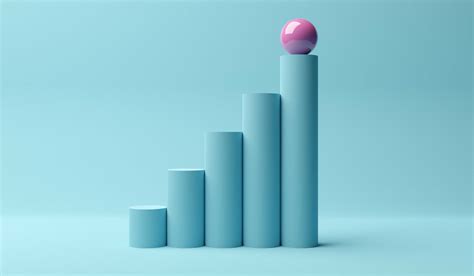
When it comes to enhancing the overall performance of your website, evaluating its current page speed is a crucial step. Understanding how quickly your website loads and performs provides valuable insights into potential areas for improvement and optimization. By analyzing various metrics associated with your website's performance, you can identify and address factors that may be affecting the user experience. In this section, we will explore different ways to evaluate the current page speed of your website and determine areas where enhancements can be made.
1. Measure Loading Time: One of the fundamental aspects of evaluating page speed is measuring the loading time of your website. By utilizing tools such as Google PageSpeed Insights or Pingdom, you can get an accurate assessment of how long it takes for your website to load fully. These tools provide detailed reports and highlight specific areas that may be causing slowdowns or delays in loading your website's content.
2. Analyze File Sizes: Large file sizes can significantly impact page speed and user experience. Evaluating the size of your website's files, including images, CSS, JavaScript, and HTML, can help identify areas where compression and optimization are needed. Tools like GTmetrix and WebPageTest can provide insights into file sizes and suggest optimizations to improve loading times.
3. Review DNS Lookup and Server Response Time: The time it takes for your website's domain name system (DNS) lookup and server response can affect how quickly your website loads. DNS lookup refers to the process of translating your domain name into an IP address, while server response time is the time it takes for the server to respond to a user's request. Analyzing these metrics using tools like WebPageTest or Pingdom can help identify any delays in these processes and take steps to improve them.
4. Check Page Speed on Different Devices: It is essential to evaluate your website's performance on various devices, including desktops, laptops, tablets, and mobile phones. Testing your website's page speed on different devices can help pinpoint any device-specific issues and ensure a smooth user experience across all platforms. Tools like Google's Mobile-Friendly Test and BrowserStack can assist in evaluating your website's performance on different devices and resolutions.
- Measure Loading Time
- Analyze File Sizes
- Review DNS Lookup and Server Response Time
- Check Page Speed on Different Devices
By carefully evaluating the current performance of your website and identifying areas where improvements can be made, you can optimize your website's page speed and deliver an enhanced user experience. The insights gained from evaluating page speed metrics will prove invaluable in making informed decisions and implementing strategies to improve the overall performance of your website.
Choosing the Perfect Web Hosting Service Provider
In today's digital landscape, selecting the ideal web hosting provider plays a crucial role in the success of a website. The right hosting service can significantly impact website performance and user experience. To ensure optimal functionality, it is vital to carefully evaluate different hosting options and choose a provider that can meet the unique needs and requirements of your website.
When exploring various web hosting options, consider factors such as reliability, speed, security, scalability, and customer support. Reliability refers to the hosting provider's ability to ensure that your website remains accessible to users consistently. This factor directly affects user experience as a website that experiences frequent downtime or slow loading times can frustrate visitors and discourage them from engaging further with your content.
Website speed is another critical aspect to consider when choosing a hosting provider. A fast-loading website not only enhances user experience but also boosts search engine rankings. Slow loading times can lead to high bounce rates and negatively impact your website's visibility in search results. Therefore, it is crucial to select a hosting provider that can offer the necessary infrastructure and technologies to deliver fast loading speeds.
Ensuring the security of your website and its data is essential to protect both your business and your users. Look for hosting providers that offer robust security measures such as firewalls, malware scanning, SSL certificates, and regular backups. Having a secure hosting environment helps safeguard sensitive information and instills trust in your website's visitors.
Scalability is another aspect to consider, especially if you anticipate significant growth or increased traffic to your website. A hosting provider that offers scalable solutions will allow you to easily upgrade resources or accommodate increasing traffic demands without experiencing any downtime or performance issues.
Last but not least, customer support is crucial when it comes to web hosting. Technical issues can arise at any time, and having reliable customer support is essential to resolve these issues swiftly. Look for a hosting provider that offers 24/7 support through various channels, such as live chat, email, and phone, to ensure prompt assistance whenever needed.
| Factors to Consider when Choosing a Web Hosting Provider |
|---|
| Reliability |
| Speed |
| Security |
| Scalability |
| Customer Support |
Improving Image Loading Speed by Optimizing Image Sizes
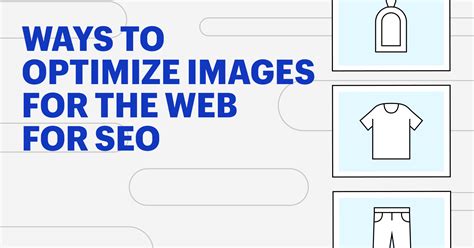
To enhance the overall performance and loading speed of your website, it is crucial to optimize the sizes of the images used. Optimizing image sizes can significantly impact the loading time, resulting in a smoother user experience.
One crucial aspect of optimizing image sizes is finding the right balance between image quality and file size. By reducing the file size of your images without compromising their visual appeal, you can achieve faster loading times without sacrificing the overall user experience.
Reducing image sizes by compressing them: Compressing images can effectively reduce their file sizes without compromising their quality. Utilizing image compression techniques tailored to your specific needs can help strike a balance between a visually appealing image and quick loading times.
Cropping and resizing images: Another effective way to optimize image sizes is by cropping and resizing them according to the specific dimensions required by your website. By removing unnecessary parts of an image and resizing it appropriately, you can reduce its file size significantly and enhance loading speed.
Choosing the right image format: Different image formats have varying file sizes and compression capabilities. Selecting the appropriate format for each image can make a significant difference in loading speed. For example, using more modern formats like WebP or JPEG 2000 can result in smaller file sizes compared to older formats like PNG or BMP.
Implementing lazy loading: Lazy loading is a technique that prioritizes the loading of visible content while deferring the loading of non-visible images until they are needed. By implementing lazy loading, you can improve initial loading times and prioritize essential elements, while still providing a seamless user experience.
Optimizing metadata and alt text: Properly optimizing metadata, such as image titles and descriptions, can enhance the accessibility of your website and improve its search engine optimization (SEO). Additionally, providing descriptive alt text can ensure that users with visual impairments can understand the context of the image without relying solely on visuals.
By implementing these strategies to optimize image sizes for faster loading, you can improve the overall performance of your website, reduce bounce rates, and provide a seamless and enjoyable user experience.
Streamlining Requests for Enhanced Site Performance
In the pursuit of an improved user experience, it is essential for website owners to consider strategies for minimizing the number of HTTP requests made by their web pages. By reducing the volume of requests required to load a webpage, website administrators can significantly enhance the performance and speed of their site. This not only improves the overall user experience but also positively impacts factors such as SEO rankings and conversion rates.
One effective approach to minimize HTTP requests is by combining multiple external resources, such as JavaScript and CSS files, into consolidated files. This consolidation can be achieved through techniques like minification, where unnecessary characters and spaces are removed to reduce file size, and concatenation, which involves combining multiple files into a single file. Additionally, the use of CDN (Content Delivery Network) can help distribute these consolidated files across multiple servers, reducing the distance between the user and the requested resources.
Another method to reduce the number of HTTP requests is through browser caching. By instructing the user's browser to store certain web page elements in its cache, subsequent visits to the site by the user can be expedited, as the browser can retrieve these elements locally instead of sending additional requests to the server. Effective use of cache-control headers and setting appropriate expiration dates play a crucial role in optimizing caching efficiency.
Furthermore, the utilization of CSS sprites can greatly reduce the number of HTTP requests made for loading multiple images. Combining multiple images into a single sprite image and utilizing CSS positioning techniques, individual images can be displayed as required, thereby minimizing the need for separate image requests and accelerating page loading times.
In conclusion, the minimization of HTTP requests is a vital aspect in optimizing web page performance and ensuring an enhanced user experience. By employing techniques such as file consolidation, browser caching, and CSS sprites, website owners can effectively streamline the number of requests made, resulting in improved site speed and efficiency.
Enhancing Website Performance with Browser Caching

Improving loading time is crucial for website optimization. One effective strategy is implementing browser caching, which can significantly enhance user experience. By storing certain files locally, such as images, stylesheets, and scripts, browsers can retrieve them from the cache instead of sending new requests to the server every time a user visits the site. This eliminates the need for redundant data transfers and reduces the overall loading time.
Browser caching works by instructing web browsers to store copies of static resources for a specific period. When a user revisits a website, the browser checks if the cached version of a file is still valid, based on the expiration date or version number. If it is, the browser retrieves the file from the cache, resulting in faster page loading.
To implement browser caching, website owners can use various methods. One common approach is setting up caching headers on the server-side. These headers provide instructions to browsers, indicating how long specific resources should be cached. By configuring caching headers, website owners can control which files are cached and how long they remain valid.
| Setting | Header | Description |
|---|---|---|
| Cache-Control | max-age=[value] | Specifies the maximum time in seconds that a resource should be cached. |
| Expires | [date] | Sets an expiration date for the resource. After this date, the file is considered outdated. |
| ETag | [value] | Provides a unique identifier for a specific version of a resource. If the identifier changes, the browser retrieves the latest version from the server. |
In addition to caching headers, website owners can also leverage Content Delivery Networks (CDNs) to further optimize caching. CDNs distribute copies of website resources across multiple servers worldwide. When a user requests a file, the CDN serves it from the nearest server, reducing the distance data needs to travel and improving loading times.
By implementing browser caching and optimizing caching headers, website owners can significantly reduce loading time and enhance user experience. Faster page loading not only improves customer satisfaction but can also positively impact search engine rankings and conversion rates. It is crucial for website owners to regularly monitor and fine-tune caching settings to ensure optimal performance.
Leveraging Content Delivery Networks (CDN) to Boost Website Loading Speed
In today's fast-paced digital landscape, providing a seamless and fluid user experience is paramount for any website owner. One crucial factor that significantly affects user experience is the loading speed of a website. Slow-loading websites can lead to frustration and often result in users abandoning the page altogether. To overcome this challenge, website owners can utilize Content Delivery Networks (CDNs).
Content Delivery Networks, commonly referred to as CDNs, are distributed networks of servers strategically located across the globe. CDNs work by storing cached versions of a website's static content, such as images, CSS files, and JavaScript, on these servers. When a user requests access to a website, the CDN routes the request to the server nearest to the user's geographic location, resulting in faster loading times.
CDNs offer numerous benefits that contribute to enhancing website page speed and optimizing user experience. First and foremost, CDNs reduce server load and bandwidth usage on the origin server by hosting and delivering website content from multiple locations. This distribution of resources ensures that the server's performance is optimized, reducing the strain and improving overall loading speeds.
- Improved Global Accessibility: By leveraging CDN servers spread across various geographic locations, website owners can ensure that their content is readily accessible to users around the world. Regardless of the user's physical location, the content is delivered from a nearby CDN server, minimizing latency and reducing loading times.
- Efficient Caching Mechanism: CDNs employ powerful caching mechanisms to store frequently accessed content closer to the end-users. As a result, subsequent requests for the same content can be delivered almost instantly, as it doesn't have to travel all the way to the origin server.
- Increased Scalability and Reliability: CDNs offer scalability for websites experiencing high traffic volumes by distributing the load across multiple servers. This capability ensures that the website remains functional and responsive even during periods of increased demand or traffic spikes.
By leveraging Content Delivery Networks, website owners can significantly enhance their website's loading speed and overall user experience. Incorporating CDNs into their optimization strategies allows for faster content delivery, reduced latency, and improved global accessibility. Through efficient caching mechanisms and enhanced scalability, website owners can ensure their pages load swiftly and consistently across various devices and locations.
Reducing Loading Time by Minimizing Redirects

In order to improve the overall speed and performance of your website, it is essential to minimize the use of redirects. By reducing the number of redirects on your site, you can significantly reduce the loading time and enhance the browsing experience for your users.
Redirects are commonly used to guide users from an old URL to a new one or to direct traffic from one page to another. While they serve a purpose, excessive redirects can negatively impact page speed as each redirect adds an extra step for the server to process before delivering the content to the user.
One way to minimize the use of redirects is to ensure that your website's internal link structure is well-organized. By using clear and logical URLs, you can avoid the need for unnecessary redirects. Additionally, regularly auditing your site for broken or outdated links can help identify any redirects that can be eliminated or optimized.
It is also important to pay attention to external redirects. When linking to external websites or resources, try to use direct links whenever possible, rather than relying on redirects. This can help reduce the number of unnecessary server requests and improve the loading speed of your web pages.
Another effective strategy is to utilize caching techniques. By implementing HTTP caching headers, you can instruct the user's browser to store certain resources locally, reducing the need for repeated redirects and improving overall loading time.
In conclusion, by minimizing the use of redirects on your website, you can significantly enhance the user experience by reducing loading time. Optimizing your internal link structure, avoiding unnecessary external redirects, and implementing caching techniques can all contribute to a faster and more efficient website.
Continual Improvement through Regular Monitoring and Testing
Ensuring a smooth and efficient browsing experience for your website visitors is crucial for the success of your online presence. To achieve this, it is important to regularly monitor and test the performance of your website's pages. By regularly monitoring and testing the speed and performance of your website, you can identify areas that need improvement and implement necessary optimizations to continually enhance user experience.
Regular monitoring allows you to keep track of the speed and performance metrics of your website's pages over time. By comparing these metrics, you can identify any fluctuations or patterns that may affect user experience. This data can provide valuable insights into potential issues and trends, allowing you to take proactive measures to optimize your website.
In addition to monitoring, conducting regular testing is essential to validate the effectiveness of any optimizations you implement. Testing allows you to evaluate different strategies and techniques to improve page speed. By conducting various tests, such as A/B testing or performance testing, you can compare different versions of your website and identify which optimizations yield the best results.
Continual improvement is a never-ending process, as technology and user expectations evolve. By regularly monitoring and testing your website's page speed, you can stay ahead of the game and ensure that your website provides a seamless user experience. Emphasizing the importance of continuous improvement will help you maintain a competitive edge and keep your visitors engaged and satisfied.
FAQ
Why is page speed optimization important for a website's user experience?
Page speed optimization is important for a website's user experience because it directly affects how quickly a page loads for visitors. Studies have shown that visitors are more likely to leave a website if it takes too long to load. By optimizing page speed, you can ensure that your website loads quickly, providing a better user experience and increasing the chances of visitors staying and engaging with your content.



