Creating a successful online presence and attracting a wide audience relies heavily on the ability of your website to deliver an outstanding user experience. In today's fast-paced digital world, users demand seamless and lightning-fast website performance that allows them to access information quickly and effortlessly. To meet these high expectations, it is crucial to employ effective methods that optimize your website's speed and overall functionality.
Discovering innovative approaches to improve website performance not only enhances the user experience but also plays a significant role in achieving higher search engine rankings, increased user engagement, and ultimately, greater conversion rates. By implementing proven strategies and adopting efficient practices, you can significantly enhance your website's speed and performance, ensuring it remains ahead of the competition in this dynamic digital era.
Adopting solid optimization techniques and leveraging cutting-edge technologies can lead to remarkable improvements in your website's performance metrics. Streamlining code structure, optimizing image sizes, and prioritizing content delivery are just a few of the key actions you can take to boost your website's speed and performance. Furthermore, by staying up to date with the latest trends in web development and embracing advanced caching mechanisms, you can optimize server response times and reduce load on the client-side, resulting in a lightning-fast browsing experience for your users.
Optimize Image Size and Format
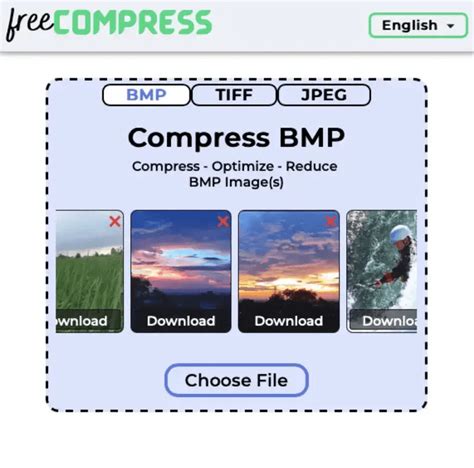
Enhancing the efficiency and performance of your website involves various strategies, including optimizing the size and format of your images. The way images are handled can have a significant impact on the overall speed and loading time of your web pages.
One essential aspect of image optimization is reducing the size of the images without compromising their quality. By finding the right balance between file size and visual clarity, you can ensure that your images load quickly, enhancing the user experience. Additionally, using the appropriate image format can contribute to faster loading times.
A common technique to optimize image size is by using compression algorithms that reduce the file size without degrading the image quality noticeably. Compressing images effectively can significantly reduce the data that needs to be transferred from the server to the user's device, resulting in quicker loading times. There are various image compression tools and plugins available that can efficiently handle this process, so exploring these options can be beneficial.
Furthermore, choosing the right image format is crucial for optimizing website performance. JPEG, PNG, and GIF are the most commonly used formats, each serving different purposes. JPEG is ideal for photographs or images with many colors, as it provides high-quality compression. PNG, on the other hand, is suitable for graphics, illustrations, and images with transparency, as it offers lossless compression. Lastly, GIF is mainly used for animated images.
| Image Format | Usage |
|---|---|
| JPEG | Photographs and images with many colors |
| PNG | Graphics, illustrations, and images with transparency |
| GIF | Animated images |
By selecting the appropriate image format based on the specific content of an image, you can optimize the loading time and overall performance of your website.
Overall, optimizing the size and format of your images plays a vital role in improving website performance and speed. By reducing image size through compression and selecting the appropriate image format, you can ensure that your website loads quickly and efficiently, providing a seamless user experience.
Optimize Your Website's Speed with Effective Caching Methods
In the digital age, where online experiences are becoming increasingly important, website speed plays a crucial role in attracting and retaining users. One method to significantly enhance website performance is through the implementation of caching techniques. Caching empowers websites to store and reuse frequently-accessed data, leading to reduced loading times, improved user experience, and enhanced overall efficiency.
There are various caching techniques available, each tailored to meet different website requirements and characteristics. By intelligently implementing caching mechanisms, you can minimize the need for repetitive and time-consuming data retrieval, resulting in faster page loads and improved performance.
- Browser Caching: By instructing browsers to store certain web page elements locally, browser caching allows users to access previously visited websites more swiftly. This technique minimizes the need for recurring downloads.
- Server-Side Caching: Utilizing server-side techniques, such as opcode caching and object caching, can significantly optimize website speed. By storing pre-compiled PHP code or commonly used objects, server-side caching reduces server processing time and improves response times.
- Content Delivery Network (CDN): Implementing a CDN enables widespread distribution of website content across multiple servers globally. This technique allows users to access data from the nearest server, thus reducing latency and minimizing data transit times.
- Database Query Caching: By caching frequently accessed database queries, websites can avoid repetitive database retrievals and instead retrieve data directly from the cache. This approach reduces database load, enhances website performance, and improves response times.
- Reverse Proxy Caching: Leveraging a reverse proxy server to cache and deliver static content can significantly boost website speed. By intercepting and caching requests, reverse proxies minimize the load on the web server, resulting in faster content delivery.
Implementing caching techniques is an effective strategy to enhance website performance and provide users with a faster and more enjoyable browsing experience. By intelligently utilizing a combination of these various caching methods, you can optimize your website's speed and ensure that users can access your content quickly and efficiently.
Optimize Size: Minify CSS and JavaScript

Achieving optimal website performance and faster loading speeds involves employing various strategies to enhance your site's efficiency. One effective approach is to minimize the size of your CSS and JavaScript files through a process known as minification.
Minifying CSS and JavaScript involves eliminating unnecessary characters, such as white spaces, line breaks, and comments, without altering the functionality or appearance of your website. This reduction in file size allows for faster transmission and parsing, resulting in quicker load times for your web pages.
By minifying your CSS and JavaScript code, you can reduce the overall size of your files and improve your website's performance. This optimization technique can lead to enhanced user experiences, increased page speed, and improved search engine rankings.
- Benefits of Minifying CSS and JavaScript:
- Improved loading speed: Minified files load faster across different devices and network conditions.
- Enhanced user experience: Faster loading times lead to decreased bounce rates and increased user engagement.
- Better search engine optimization (SEO): Search engines prioritize websites with faster loading speeds, resulting in higher rankings.
- Reduced bandwidth consumption: Smaller file sizes reduce the amount of data transferred, resulting in decreased costs for websites with limited bandwidth.
To minify your CSS and JavaScript files, you can use various tools and techniques. Online minification tools, like CSS Minifier and UglifyJS, automatically remove unnecessary characters from your code. Additionally, content delivery networks (CDNs) can also assist in minifying files and delivering them quickly to users around the world.
Remember to regularly test your minified CSS and JavaScript files to ensure they function correctly. Despite the significant benefits, be cautious not to sacrifice readability or maintainability for the sake of file size reduction. Striking a balance between file size and code quality is vital for effective website performance optimization.
Maximize Your Website's Efficiency with Content Delivery Networks (CDNs)
Unlock the full potential of your website by harnessing the power of Content Delivery Networks (CDNs). In today's digital landscape, speed and accessibility are paramount for online success. CDNs offer a game-changing solution that enables you to distribute your website's content across multiple servers strategically located around the world. This ensures that your users can effortlessly access your web pages, enhances their browsing experience, and ultimately boosts conversions.
Deliver your content with lightning-fast speed
CDNs generate a network of servers that house your website's files and resources, such as images, scripts, and stylesheets. By storing duplicates of your content on various servers across different geographic locations, a CDN significantly reduces the latency experienced by users who are geographically distant from your hosting server. This mirroring effect allows your website to be loaded from the server that is closest to the user, resulting in faster loading times and improved overall performance.
Ensure seamless scalability and high availability
One of the key advantages of CDNs is their ability to handle large volumes of traffic without compromising on speed or accessibility. When your website experiences a surge in visitors or sudden spikes in demand, CDNs step in to distribute the load evenly across their network of servers. This reduces the strain on your origin server, preventing it from becoming overwhelmed and potentially crashing. By offloading resource-heavy tasks to CDNs, you can ensure your website remains online and accessible at all times.
Improve global reach and user experience
With CDNs, your website can reach users across the globe without any geographical limitations. By leveraging strategically positioned servers, CDNs minimize the distance data travels, reducing network congestion and packet loss. This leads to smoother and faster content delivery, resulting in an optimized user experience regardless of the user's location. Furthermore, CDNs can dynamically adjust content delivery based on the user's device, connection speed, and browsing conditions, further tailoring the experience to each individual.
Conclusion
Incorporating a CDN into your website's infrastructure is a proven method to accelerate its performance and increase its accessibility. CDNs alleviate the burden on your origin server, enable faster content delivery, and enhance user experiences. By taking advantage of the benefits offered by CDNs, you can maximize the efficiency of your website, improve conversions, and gain a competitive edge in the ever-evolving online landscape.
FAQ
How can I improve the performance and speed of my website?
There are several proven techniques you can use to boost the performance and speed of your website. Firstly, you can optimize your images by compressing them and using the appropriate file formats. Secondly, you can minify your HTML, CSS, and JavaScript files to reduce their size. Thirdly, you can leverage browser caching by setting expiration dates for static resources. Additionally, you can enable content delivery networks (CDNs) to distribute your website's content across multiple servers globally. Finally, you should regularly monitor your website's performance using tools like Google PageSpeed Insights or GTmetrix.
Why is website performance important?
Website performance is crucial because it directly affects user experience. A fast-loading website not only provides a better browsing experience but also improves search engine rankings. Research shows that users tend to abandon slow-loading websites, resulting in a high bounce rate. Moreover, slow websites can negatively impact conversion rates and lead to loss of potential customers. Therefore, optimizing your website's performance can lead to increased user engagement, higher conversion rates, and improved overall satisfaction.
What is image optimization and how does it impact website performance?
Image optimization refers to the process of reducing the file size of images without compromising their quality. By compressing and resizing images, you can significantly improve website performance. Large image files can slow down page load time, especially for users with slow internet connections or mobile devices. By optimizing images, you can reduce the amount of data that needs to be transferred, resulting in faster load times and improved user experience.
How can browser caching improve website performance?
Browser caching allows certain files on your website to be stored locally on a user's browser, reducing the need to download them again on subsequent visits. By setting an expiration date for static resources such as images, CSS, and JavaScript files, you can instruct the browser to cache these files. When a user revisits your website, the browser will load the cached files from the local storage, resulting in faster page load times. This technique minimizes the amount of data that needs to be transferred, improving overall website performance.
What are the benefits of using a content delivery network (CDN) for my website?
A content delivery network (CDN) is a network of servers located in various geographic locations. By leveraging a CDN, your website's content is distributed to these servers, allowing visitors to access the content from a server closer to their physical location. This reduces the distance data needs to travel, resulting in faster load times. Additionally, CDNs can handle high traffic volumes and provide better reliability and scalability. By using a CDN, you can improve website performance, reduce server load, and enhance the overall user experience.
What are some proven techniques to boost website performance and speed?
There are several techniques that can greatly improve website performance and speed. Some of these include optimizing images and videos, minifying and compressing CSS and JavaScript files, enabling browser caching, using a content delivery network (CDN), reducing server response time, and implementing lazy loading for images and videos.



