Speed is of paramount importance when it comes to website performance. Ensuring a swift and seamless browsing experience for your visitors not only keeps them engaged, but also improves your search engine rankings. In this article, we will explore ten powerful techniques that can significantly boost the loading speed of your website, enabling you to deliver content to your audience faster and more efficiently.
1. Optimize Images: Images are a crucial component of any website, but they can also be a major source of slowing down your site. By compressing and optimizing images without compromising their quality, you can significantly reduce their file size, leading to faster loading times and a smoother user experience.
2. Minimize HTTP Requests: Every element on your website that requires information from the server generates an HTTP request. Reducing the number of these requests by combining multiple files into one or eliminating unnecessary elements can greatly speed up your site's loading time.
3. Enable Browser Caching: Browser caching allows your visitors' browsers to store certain elements of your website locally, such as images and CSS files. This means that when a user revisits your site, their browser does not have to download these elements again, resulting in faster loading times.
4. Utilize Content Distribution Networks (CDNs): CDNs are a network of servers distributed across various locations. By storing your website's static files, such as images, CSS, and JavaScript, on these servers, you can reduce the distance between the user and your content, resulting in faster loading times.
5. Minify CSS and JavaScript: Removing unnecessary white spaces, comments, and reducing the overall file size of your CSS and JavaScript files can significantly improve your website's loading speed. Minifying these files decreases the time it takes for the browser to download them, thus improving performance.
6. Opt for a Faster Web Hosting Provider: The quality of your web hosting can greatly affect your website's loading speed. Choose a hosting provider that offers robust infrastructure and quick server response times to ensure your site loads swiftly for your visitors.
7. Implement Lazy Loading: Lazy loading is a technique that delays the loading of non-critical elements, such as images below the fold, until the user scrolls down the page. By implementing lazy loading, you can significantly improve the initial loading speed of your website, as only necessary content is loaded at first.
8. Reduce Redirects: Each time a visitor encounters a redirect on your website, it adds an extra HTTP request, potentially slowing down the loading speed. Minimize unnecessary redirects to ensure a faster browsing experience for your users.
9. Prioritize Above-the-fold Content: Optimizing above-the-fold content, which refers to the portion of your website that is initially visible without scrolling, can greatly enhance user perception of your site's loading speed. By ensuring the critical content loads first, users can start engaging with your site immediately.
10. Regularly Monitor and Optimize: The process of improving website loading speed should be an ongoing effort. Regularly monitor your site's performance using tools like Google PageSpeed Insights and make necessary optimizations based on the results to continually provide a fast and efficient browsing experience to your audience.
By implementing these ten methods, you can drastically improve the loading speed of your website, ensuring that visitors can access your content quickly and efficiently. Remember, a fast website not only pleases your audience but can also positively impact your online presence and business success.
10 Proven Methods to Enhance the Performance of Your Web Page

In this section, we will explore ten reliable techniques that can significantly optimize the loading speed of your online platform. By implementing these strategies, you can ensure a seamless user experience and increase the overall efficiency of your website.
1. Minimize File Sizes: Reduce the dimensions of files and compress them to minimize load times, improving the efficiency of your website.
2. Utilize Caching: Implement caching techniques to store frequently accessed data, allowing for faster retrieval and reducing the need for repeated requests.
3. Optimize Images: Optimize and compress images to decrease their file sizes without compromising on quality, resulting in faster loading times.
4. Enable Browser Caching: Enable browser caching to store static resources, such as CSS and JavaScript files, locally on users' devices to avoid unnecessary downloads during subsequent visits.
5. Minify CSS and JavaScript: Minify CSS and JavaScript files by removing unnecessary characters, spaces, and line breaks, thereby reducing their sizes and improving loading speed.
6. Use Content Delivery Networks (CDNs): Utilize CDNs to store your website's static content on multiple servers worldwide, ensuring faster delivery to users by reducing the distance data needs to travel.
7. Opt for a Lightweight Theme or Template: Choose a lightweight and efficient theme or template that requires fewer resources to load, consequently accelerating your website's loading speed.
8. Reduce Redirects: Minimize the number of redirects on your website to avoid additional HTTP requests and reduce latency, resulting in improved loading times.
9. Enable Gzip Compression: Configure Gzip compression to compress your website's files before they are sent to users' browsers, reducing file sizes and enhancing loading speed.
10. Monitor and Optimize Server Response Time: Regularly monitor and optimize your server response time to ensure that it is quick and efficient, ensuring minimal delays in loading your website's pages.
Optimize Image Sizes to Enhance Website Loading Performance
One crucial aspect of optimizing website loading speed is by minimizing image sizes. Images are an integral part of any website as they enhance visual appeal and engage the audience. However, large image files can significantly slow down the loading time, leading to a poor user experience. Therefore, it is essential to implement strategies that reduce image sizes without compromising image quality.
Below are some effective techniques to minimize image sizes and improve your website's loading speed:
- Use image compression tools: Utilize image compression software or online services to reduce the file size of your images. These tools strip out unnecessary data from the images, making them more efficient to load without significant quality loss.
- Choose the right image format: Selecting the appropriate image format can have a significant impact on the file size. For graphics and illustrations, use vector-based formats such as SVG or icon fonts. For photographs and complex images, opt for JPEG format, which allows for high compression without excessive loss of quality.
- Resize images to the required dimensions: Avoid using images with larger dimensions than the required display size. Resize your images to the exact dimensions needed, whether it's a thumbnail or a full-width banner. This reduces unnecessary file size and allows for faster loading.
- Implement lazy loading: Lazy loading is a technique where images are loaded only when they come into the user's view. This approach significantly reduces initial loading time, as the browser doesn't need to load all images at once. Instead, images are loaded progressively as the user scrolls down the page.
- Optimize image caching: Enable caching on your website to store image files locally on the user's device. By doing so, subsequent visits to your website will load images from the cache instead of downloading them again. This reduces the overall loading time and improves the user experience.
- Remove unnecessary image metadata: Image files often contain additional metadata that is not essential for displaying the image on a website. Removing this metadata can significantly reduce image file size without affecting the image quality. Use image optimization tools to strip out unnecessary metadata.
- Consider using CSS for simple images: Instead of using image files for simple shapes or icons, use CSS techniques such as CSS gradients or CSS sprites. These methods allow you to create lightweight and scalable images directly within your CSS code, eliminating the need for additional image files.
- Utilize image lazy loading libraries: Instead of manually implementing lazy loading, consider using JavaScript libraries like Intersection Observer or LazyLoad.js. These libraries make lazy loading implementation more accessible and provide additional features such as preloading and custom loading animations.
- Opt for responsive images: Implement responsive design techniques to deliver optimized images based on the user's device and screen size. This ensures that users are not burdened with unnecessarily large image files on smaller devices, resulting in faster loading times.
- Regularly review and optimize images: As your website evolves, regularly review your image files and optimize them accordingly. Remove any unused or outdated images and ensure that the remaining images are compressed and resized as required. This ongoing maintenance helps maintain a fast-loading website.
By employing these techniques, you can significantly reduce image file sizes and enhance your website's loading speed. Improving the loading performance not only benefits the user experience but also contributes to better search engine rankings and overall website success.
Enhance Website Performance by Enabling Browser Caching
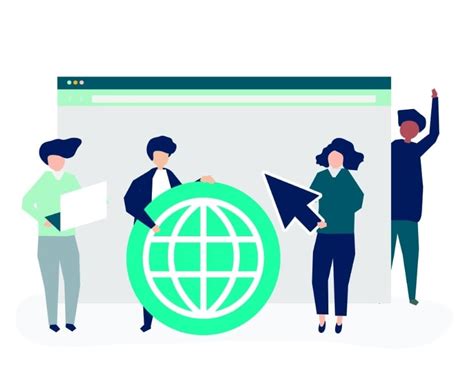
Optimizing your website's performance is crucial for a seamless user experience and improved search engine rankings. One effective technique to achieve this is by enabling browser caching. Browser caching allows web browsers to store certain elements of your website so that they don't have to be downloaded every time a user visits your site.
When a user visits a website, their browser must download various files, including HTML, CSS, JavaScript, and images. Enabling browser caching lets these files be stored on the user's device, eliminating the need for repeated downloads. Instead, the browser checks if it already has a cached copy of the file and serves it from the cache, significantly reducing loading times.
A significant advantage of enabling browser caching is that it reduces the number of server requests made by a web page, leading to faster page loading. Additionally, it reduces the overall bandwidth usage of your website, resulting in a more efficient and cost-effective hosting solution.
Enabling browser caching involves setting expiration dates or time limits on specific types of files on your website. By assigning an expiration date to a file, you instruct the browser to store it in the cache memory until that date. This means that the file will only be downloaded again once the expiration date has passed.
To enable browser caching, you can modify the HTTP headers of your website's files using your server's configuration or by utilizing caching plugins or Content Delivery Networks (CDNs). By setting appropriate caching rules, you can control which types of files should be cached and for how long.
Cache control headers such as "Cache-Control" and "Expires" can be utilized to specify caching policies for different file types. For example, setting a longer expiration date for static files like images, CSS, and JavaScript allows them to be cached for an extended period, while dynamic files like HTML can have a shorter expiration date to ensure up-to-date content.
It's important to strike a balance when configuring browser caching. While setting too short expiration dates may result in frequent downloads, setting them too long may cause users to see outdated versions of your website. Regularly review and update your caching settings to ensure optimal performance.
| Benefits of Browser Caching |
|---|
| 1. Faster page loading times. |
| 2. Reduced server requests. |
| 3. Decreased bandwidth usage. |
| 4. Improved user experience. |
| 5. Enhanced search engine rankings. |
Enhance Website Performance through Optimizing CSS and JavaScript Files
In order to enhance the overall performance and loading speed of your website, it is crucial to optimize both CSS and JavaScript files. By streamlining these files, you can significantly improve the user experience and the website's functionality. In this section, we will explore effective strategies to optimize CSS and JavaScript files for improved loading speed.
1. Minify CSS and JavaScript Files: Reduce the file size by removing unnecessary spaces, line breaks, and comments. Utilize minification tools to achieve this goal.
2. Combine CSS and JavaScript Files: Merge multiple CSS and JavaScript files into a single file. This will reduce the number of HTTP requests and enhance loading speed.
3. Asynchronous Loading: Implement asynchronous loading for JavaScript files using the "async" or "defer" attributes. This enables the browser to continue rendering the page while loading the script in the background.
4. Inline Critical CSS: Inline critical CSS directly into the HTML document to avoid an additional HTTP request. By doing so, the browser can render the page faster.
5. Lazy Loading: Utilize lazy loading techniques for CSS and JavaScript files. This allows the assets to load only when needed, improving initial page load times.
6. Avoid Render-Blocking CSS: Optimize CSS delivery by placing critical CSS at the top of the HTML document and deferring the loading of non-critical CSS. This prevents CSS from blocking page rendering.
7. Defer Non-Essential JavaScript: Move non-essential JavaScript files to the bottom of the HTML document or use the "defer" attribute. This ensures that crucial content is loaded first before executing the JavaScript code.
8. Remove Unused CSS and JavaScript: Regularly analyze and remove any unused CSS and JavaScript code from your website. This will reduce file size and improve loading speed.
9. Optimize External Resources: Opt for minimized and compressed versions of external CSS and JavaScript resources. Ensure that all external resources are optimized for faster loading.
10. Implement Caching: Enable caching for CSS and JavaScript files to reduce HTTP requests and speed up subsequent page loads. Utilize browser caching techniques to improve overall performance.
FAQ
What are some practical tips for improving my website's loading speed?
There are several effective ways to improve your website's loading speed. Firstly, you can optimize your images by reducing their size and using the appropriate file formats. Another tip is to minify and combine your CSS and JavaScript files to reduce the number of HTTP requests. Additionally, utilizing caching techniques, such as browser caching and server-side caching, can significantly improve loading times. You should also consider choosing a reliable hosting provider and enable GZIP compression to reduce the size of your website's files. Lastly, implementing lazy loading for images and using a content delivery network (CDN) can further enhance your website's loading speed.
Why is it important to have a fast-loading website?
Having a fast-loading website is crucial for multiple reasons. Firstly, it greatly impacts user experience, as visitors tend to abandon slow-loading websites and move on to competitors' sites. A fast-loading website improves overall customer satisfaction and can increase engagement and conversions. Additionally, search engines consider website loading speed as a ranking factor, so a slow website may be ranked lower in search results, affecting organic traffic and visibility. Moreover, a fast-loading website reduces server load and bandwidth usage, resulting in lower hosting costs and better performance.
What are the risks of having a slow-loading website?
Having a slow-loading website can lead to various negative consequences. Firstly, users are likely to have a poor experience and may leave your website before it even fully loads. This can result in higher bounce rates and lower conversions. Slow-loading websites can also negatively impact search engine optimization (SEO), as search engines prioritize fast websites in their rankings. This can lead to decreased organic traffic and lower visibility. Additionally, slow websites often have higher server resource usage, potentially leading to performance issues and increased hosting costs.
Can optimizing images really make a significant difference in website loading speed?
Yes, optimizing images can make a significant difference in website loading speed. Images, especially large or uncompressed ones, contribute to the overall size of a webpage and can significantly slow down its loading time. By optimizing images, such as compressing them to reduce file size and choosing appropriate image formats (e.g., JPEG, PNG, SVG), you can greatly improve loading speed. Additionally, using lazy loading techniques to load images only when they are visible to the user further enhances performance and reduces initial page loading time.
Is it necessary to use a content delivery network (CDN) for improving website loading speed?
While using a content delivery network (CDN) is not necessary for every website, it can greatly improve loading speed, especially for websites with a global audience. A CDN consists of servers located in various geographic locations, allowing users to download files from the server closest to them. This reduces latency and improves loading speed by delivering content faster. Additionally, a CDN can handle traffic spikes more efficiently, ensuring consistent performance even during high-demand periods. Therefore, for websites with significant traffic or a diverse audience, implementing a CDN can be highly beneficial for improving loading speed.
Why is it important to improve your website's loading speed?
Improving your website's loading speed is crucial because it directly impacts user experience. Slow loading times can frustrate visitors and lead to higher bounce rates. Additionally, search engines like Google consider page speed as a ranking factor, so a faster website can also improve your SEO performance.



