Your website's loading speed is paramount in ensuring a seamless user experience. In today's digital landscape, where attention spans are dwindling and competition is fierce, it's crucial to prioritize a speedy website. By implementing powerful optimization techniques, you can effectively enhance the performance of your online presence, leading to increased customer satisfaction, improved search engine rankings, and ultimately, higher conversion rates.
In this article, we will delve into seven indispensable strategies that will revolutionize the speed of your website. Understanding the significance of maximizing loading times, we'll explore the wide array of techniques–ranging from optimizing images and utilizing browser caching to minimizing server response time and reducing the number of HTTP requests.
1. Streamline Your Images
Visual elements play an instrumental role in captivating your audience, but they can also hinder website speed. By compressing and resizing images without compromising quality, you can significantly accelerate your website's loading time. Additionally, implementing lazy loading techniques allows images to load only when they are visible to the user, further enhancing the speed of your website.
2. Leverage Browser Caching
Browser caching enables the temporary storage of certain elements, such as JavaScript files, CSS stylesheets, and images, on your visitors' devices. Leveraging browser caching lowers the number of HTTP requests made by the user, as the stored elements do not need to be fetched every time they visit your site. By specifying an appropriate expiration date for cached elements, you can significantly reduce load times for returning visitors.
3. Optimize Server Response Time
A swift server response time is imperative when it comes to website speed. One way to optimize this is by choosing a reliable and high-performance web hosting provider. Additionally, minimizing the number of database queries, utilizing content delivery networks (CDNs), and employing the latest web hosting technologies all contribute to reducing server response time, resulting in faster loading speed.
4. Reduce HTTP Requests
HTTP requests are made for each element on a webpage, including scripts, stylesheets, and images. Minimizing the number of these requests is crucial in improving website speed. Combining multiple CSS files into a single file, reducing the number of images used, and implementing efficient coding practices, such as bundling and minification, all lead to a significant decrease in HTTP requests, resulting in a faster website.
5. Implement Content Delivery Networks (CDNs)
Content Delivery Networks (CDNs) consist of distributed servers strategically located around the world, working together to deliver website content to visitors from the nearest server. By serving static resources from these servers, CDNs reduce the physical distance between users and website data, enhancing speed. Implementing a reliable CDN ensures faster load times, particularly for international visitors.
6. Optimize JavaScript and CSS
JavaScript and CSS files significantly impact website performance. Optimizing these files entails minimizing their size, removing unnecessary code and comments, and organizing them efficiently. By doing so, you can streamline the loading process and improve website speed. Utilizing minification tools and deferring the rendering of JavaScript and CSS also enhances loading times.
7. Enable Gzip Compression
Gzip compression involves reducing the size of your website files, such as HTML, CSS, and JavaScript, before serving them to users. This compression technique significantly reduces file size, resulting in faster data transfer and reduced bandwidth consumption. By enabling Gzip compression, you can optimize website speed and provide users with an improved browsing experience.
Reducing the Number of HTTP Requests
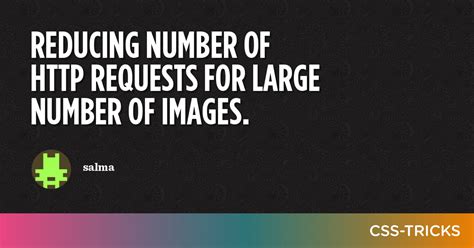
In today's highly competitive online environment, it is crucial to ensure that your website loads quickly and efficiently. One of the key factors that can significantly impact the loading speed of your website is the number of HTTP requests it makes. An HTTP request is made for every file that needs to be loaded, including images, stylesheets, scripts, and more. By minimizing the number of HTTP requests, you can greatly improve the performance of your website.
There are several effective strategies you can implement to minimize HTTP requests and optimize your website's speed. One approach is to combine multiple CSS and JavaScript files into a single file, reducing the number of individual requests made to the server. Another technique is to use CSS sprites, which involve combining multiple images into a single file and using CSS positioning to display the different parts of the image. This eliminates the need for multiple image requests.
Another way to minimize HTTP requests is by using inline CSS and JavaScript instead of external files. By including these styles and scripts directly in the HTML document, you eliminate the need for additional HTTP requests. However, it is important to strike a balance between reducing HTTP requests and maintaining the separation of concerns between HTML, CSS, and JavaScript.
Additionally, optimizing and compressing your website's images can greatly reduce the size of image files, resulting in fewer HTTP requests. You can use image compression tools or consider using highly optimized image formats such as WebP or JPEG XR. It is also recommended to specify the dimensions of your images in the HTML code, as this allows the browser to allocate the necessary space for the image in advance.
Furthermore, leveraging browser caching can help minimize HTTP requests. By instructing the browser to cache certain resources, such as CSS files, JavaScript files, and images, you can reduce the number of requests made to the server on subsequent visits. This improves the loading speed and enhances the overall user experience.
In conclusion, minimizing HTTP requests is a crucial aspect of optimizing your website's speed. By employing techniques such as combining files, using CSS sprites, inline CSS and JavaScript, optimizing images, and leveraging browser caching, you can significantly reduce the number of requests made and enhance the performance of your website.
Boost Your Site's Performance with Browser Caching
In the world of website optimization, there are various techniques that can significantly enhance the speed and responsiveness of your web pages. One such technique is enabling browser caching, which can greatly improve the overall performance of your website. By setting proper caching instructions in the HTTP headers of your web pages, you can instruct a visitor's browser to store certain static resources locally, such as images, CSS files, and JavaScript files. This allows subsequent visits to your website to be faster, as the browser can load these resources from its cache rather than requesting them from the server.
What is browser caching?
Browser caching refers to the process of temporarily storing static resources on a visitor's browser. When a user visits a website, the browser downloads and stores these resources, such as images, CSS and JavaScript files, for a certain period of time specified by the website. The next time the user visits the same website, the browser can retrieve these resources from its cache rather than making a new request to the server. This significantly reduces the loading time and enhances the overall performance of the website.
Why enable browser caching?
Enabling browser caching offers numerous benefits to both the website owner and the visitor. For website owners, it helps reduce the load on their servers by decreasing the number of requests made for static resources. This can result in lower hosting costs and improved server performance. Additionally, browser caching helps improve the user experience by reducing the time it takes for a page to load. When resources can be fetched from the local cache, the website appears faster and more responsive, leading to increased user satisfaction and engagement.
Implementing browser caching
To enable browser caching, you need to set the appropriate caching instructions in the HTTP headers of your web pages. These instructions specify how long a resource should be cached by the browser. For example, you can set a cache-control header with a max-age directive to determine the validity period of a resource. Additionally, you can use the ETag header to identify when a resource has been modified, prompting the browser to retrieve the latest version from the server. By properly configuring these headers, you can ensure that your website takes full advantage of browser caching and delivers a faster and smoother experience to your visitors.
Conclusion
Enabling browser caching is a crucial step in optimizing your website's speed and performance. By instructing a visitor's browser to store static resources locally, you can reduce server load and improve page loading times. Implementing proper caching instructions in the HTTP headers can help ensure that your website takes advantage of browser caching and provides a seamless browsing experience to your users.
Enhance Loading Time by Decreasing Image Sizes
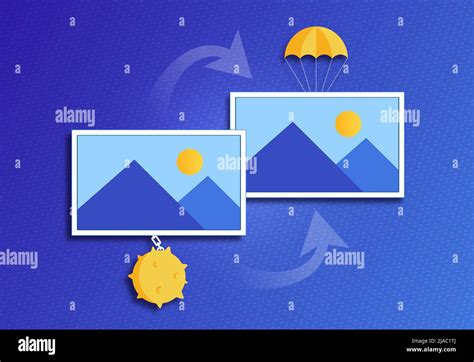
One effective strategy for improving the performance and loading speed of your website is to decrease the size of your images. Reducing the file size of images on your website can have a significant impact on loading times, enhancing user experience and overall site efficiency.
| Potential Solutions | Benefits |
|---|---|
| Image Compression | Reduces file size while maintaining visual quality. |
| Image Resizing | Adjusts dimensions to match display requirements, minimizing loading time. |
| Lazy Loading | Loads images only when they are visible on the screen, decreasing initial load time. |
| Content Delivery Network | Distributes images across multiple servers, speeding up image delivery. |
| Optimize Image Formats | Choose appropriate image formats such as JPEG, PNG, or GIF to reduce file size without compromising quality. |
| Browser Caching | Stores images locally on users' devices, allowing for faster subsequent visits to the same website. |
| Image Lazy Loading | Load images only when they are visible in the user's viewport, avoiding unnecessary bandwidth consumption. |
By implementing these techniques, you can significantly reduce image sizes on your website, ensuring faster loading times and improved overall performance. Resulting in enhanced user satisfaction and increased chances of visitor retention.
FAQ
Why is website speed important?
Website speed is important because it directly affects user experience. A slow website can lead to higher bounce rates and lower conversions. Additionally, website speed is a ranking factor in search engine algorithms, so a faster website has better chances of ranking higher in search results.
How can I test my website speed?
There are several tools available to test your website speed. Some popular ones include Google PageSpeed Insights, GTmetrix, and Pingdom. These tools analyze your website and provide detailed reports on its performance, along with suggestions for improvement.
What are some common factors that affect website speed?
Several factors can affect website speed. One common factor is large file sizes, such as images or videos, which take longer to load. Poor server performance or hosting can also slow down a website. Additionally, excessive use of plugins or scripts, lack of caching, and inefficient coding can contribute to slower loading times.



