In this article, we will explore five remarkable methods to optimize your website's loading speed, allowing visitors to effortlessly access your content without any delay. Delivering a seamless browsing experience, enhancing user satisfaction, and maximizing conversion rates are crucial factors in today's digital landscape. By implementing these effective strategies, your website will be able to load faster, captivating and engaging users right from the start.
1. Streamline Your Code:
One of the primary culprits for slow-loading websites is a cluttered and unoptimized code. By streamlining your code, you can significantly improve the loading time of your website. Minifying your HTML, CSS, and JavaScript files will eliminate unnecessary spaces, comments, and line breaks, reducing the file size and increasing the efficiency of your website's performance. Moreover, this process can also involve removing unused or unnecessary code snippets, further enhancing your website's speed.
2. Optimize Images:
Images are a fundamental element of any website, but if not properly optimized, they can contribute to slower page loading times. Compressing and resizing images to their optimal dimensions will allow your website to load quicker without sacrificing the visual quality of the images. Additionally, consider leveraging modern image formats, such as WebP, which can provide superior compression and faster loading times compared to traditional formats like JPEG and PNG.
3. Utilize Content Delivery Networks (CDNs):
A content delivery network (CDN) is a network of servers located in different geographic locations, designed to deliver web content to users based on their proximity. By utilizing a CDN, your website can distribute its assets, such as images, CSS, and JavaScript, across multiple servers. This helps reduce the distance between the user and the server, resulting in faster loading times. Additionally, CDNs can also cache your website's content, further enhancing its speed and performance.
4. Implement Browser Caching:
Enabling browser caching allows your website to store certain data on a user's device, such as images, CSS files, and JavaScript files. When the user revisits your website, the browser can retrieve these cached files instead of downloading them again, reducing the loading time significantly. By leveraging browser caching techniques, you can enhance the overall speed and performance of your website, providing a faster and smoother browsing experience for your users.
5. Reduce HTTP Requests:
Each element on your website, such as images, scripts, and stylesheets, requires a separate HTTP request when loading. The more requests your website has to make, the longer it will take to load. By reducing the number of HTTP requests, either by combining multiple files into one or removing unnecessary elements altogether, you can greatly improve your website's loading speed. Analyze and optimize your website's structure to minimize these requests, ensuring a faster and more efficient user experience.
By implementing these powerful techniques, your website will be able to provide a lightning-fast experience to its visitors. Remember, optimizing your website's loading speed not only improves user satisfaction but also positively impacts your search engine rankings, conversion rates, and overall online success.
Optimize Image Sizes and Formats
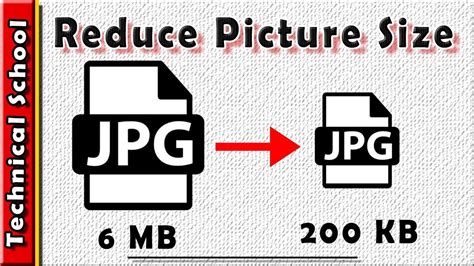
One crucial aspect of improving your website's loading speed is optimizing the sizes and formats of the images you use. By reducing the file size of your images without compromising their quality, you can significantly enhance the overall performance of your website.
Images often contribute to the bulk of a web page's file size, which can slow down loading times, especially for users with slower internet connections or those accessing your website on mobile devices. Therefore, it is essential to ensure that your images are efficiently optimized for the web.
To optimize image sizes, you can start by resizing them to the appropriate dimensions required for your web design. Determine the maximum display size on your website and scale your images accordingly. This helps minimize the amount of data that needs to be loaded and ensures that your images appear crisp and clear on different devices.
Additionally, you can also compress your images to reduce their file size further. There are various image compression tools available online that can help you achieve this. These tools utilize advanced algorithms to remove unnecessary data from your images while preserving their visual quality.
Another crucial aspect of optimizing images is selecting the right file format. Depending on the nature of the image, you can choose between JPEG, PNG, or GIF formats. JPEG is suitable for photographs and complex images with many colors, as it provides a good balance between quality and file size. PNG is ideal for images with transparency or limited colors, as it offers lossless compression. GIF, on the other hand, is commonly used for animations or small file size graphics.
By utilizing these strategies and techniques to optimize your website's image sizes and formats, you can significantly enhance its loading speed. This, in turn, will improve the overall user experience and increase visitor engagement on your website.
Optimize CSS and JavaScript to Reduce Load Time
In order to enhance the performance and decrease the loading time of your website, it is essential to focus on optimizing and minimizing the size of your CSS and JavaScript files. By doing so, you will be able to improve the overall speed and efficiency of your website.
One effective method to achieve this is by minifying the CSS and JavaScript files. Minification involves removing unnecessary characters, spaces, comments, and formatting from the code. This process significantly reduces the file size, resulting in faster loading times.
Another way to boost your website's loading speed is by combining multiple CSS and JavaScript files into a single file. This technique helps reduce the number of HTTP requests made by the browser, which in turn reduces the overall loading time. By combining and compressing the files, you can optimize the delivery of these resources to the browser.
Furthermore, it is important to consider the use of asynchronous loading for JavaScript files. By using the "async" or "defer" attribute, you can control when and how the JavaScript files are loaded, improving the overall page loading speed. However, it is crucial to ensure that your JavaScript code is compatible with asynchronous loading to prevent any functionality issues.
Additionally, utilizing a content delivery network (CDN) can also contribute to the optimization of CSS and JavaScript resources. A CDN stores and delivers your website's files from multiple servers located around the world, allowing users to access them more quickly. This distributed approach ensures that the files are delivered from a server closest to the user, reducing latency and improving loading speed.
In conclusion, by minifying and combining your CSS and JavaScript files, utilizing asynchronous loading, and leveraging the power of a CDN, you can significantly enhance your website's loading speed. These optimization techniques play a crucial role in improving user experience and reducing bounce rates on your website.
Optimize Performance with Caching
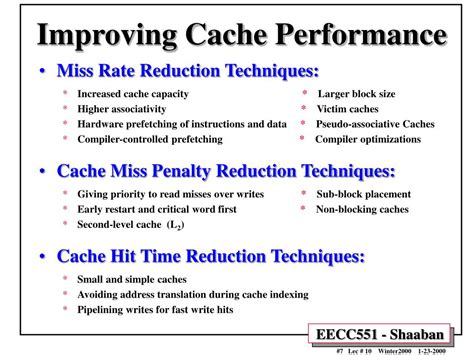
Enhance your website's speed and efficiency by leveraging the power of caching. Caching is a technique that allows your website to store and retrieve data more quickly, resulting in faster page load times for your visitors. By caching frequently accessed content and resources, you can reduce the need for repetitive data requests and improve overall performance.
Implementing caching mechanisms can have a significant impact on your website's loading speed. Utilizing browser caching, you can instruct visitors' browsers to store certain resources locally, such as CSS stylesheets, JavaScript files, and images. This means that when users revisit your website, their browsers can retrieve these resources from their local cache instead of making a new request to your server, reducing both latency and bandwidth usage.
Server-side caching is another effective method to boost loading speed. By caching dynamically generated web pages or database queries, you can dramatically reduce server response time, as the server doesn't have to regenerate the same content repeatedly. Utilizing caching plugins and tools can help automate this process, allowing you to specify caching rules and expiration times for different types of content.
Additionally, you can employ content delivery networks (CDNs) to further optimize caching. CDNs help distribute your website's data across multiple servers located in different geographic regions. When a user requests content, the CDN serves it from the server closest to their location, minimizing latency and reducing loading times. With CDN caching, your website's resources can be stored on these distributed servers, ensuring rapid delivery and enhanced performance for global audiences.
Regularly monitoring and fine-tuning your caching strategies is crucial to ensure optimal performance. Be mindful of cache expiration times to prevent serving outdated content. Adjust cache settings based on changes to your website's content or when implementing updates. Testing your website's loading speed using online tools can also help identify any areas that could benefit from caching improvements.
By effectively utilizing caching techniques, you can significantly improve your website's loading speed, providing visitors with a faster and more efficient browsing experience. Remember to implement caching mechanisms both on the client and server sides, and continuously optimize and monitor caching strategies to ensure optimal performance.
Choose a Trustworthy Web Hosting Provider
When it comes to optimizing your website's performance, one crucial aspect to consider is the choice of a reliable web hosting provider. Finding the right hosting service can significantly impact your site's loading speed, user experience, and overall success. It's essential to opt for a hosting provider that offers top-notch infrastructure, reliable server performance, and excellent customer support.
| 1. Advanced Infrastructure | Look for a web hosting provider that utilizes advanced infrastructure, such as SSD drives, content delivery networks (CDNs), and powerful servers. These features enhance your website's loading speed and ensure seamless performance, even during high-traffic periods. |
| 2. Server Uptime Guarantee | Choose a hosting provider that guarantees high server uptime. A reliable provider should offer at least 99.9% uptime, minimizing the risk of downtime and ensuring your website remains accessible to visitors at all times. |
| 3. Scalability Options | Consider a hosting provider that allows for easy scalability. As your website grows and attracts more traffic, you may need to upgrade your hosting plan to accommodate the increased demand. A flexible hosting solution with scalable options ensures that your website can handle the growth without sacrificing performance. |
| 4. Support for Content Management Systems (CMS) | If your website is built on a popular CMS like WordPress, ensure that the hosting provider supports it optimally. Look for providers that offer one-click installations, automatic updates, and optimized server configurations specifically tailored for your CMS. |
| 5. Swift Customer Support | In case you encounter any technical issues or need assistance, it's crucial to have a hosting provider with responsive customer support. Look for providers that offer 24/7 support via various channels, such as live chat, phone, or email, so you can quickly resolve any website-related concerns. |
Choosing a trustworthy web hosting provider plays a fundamental role in optimizing your website's loading speed. By selecting a provider with advanced infrastructure, reliable uptime, scalability options, CMS support, and swift customer support, you can ensure that your website performs at its best, offering visitors an excellent user experience.
Optimize Your Website's Performance with Lazy Loading for Images and Videos

Improve your website's loading speed by implementing lazy loading for images and videos. This technique allows you to optimize the performance of your website by loading media content only when it is needed, rather than loading everything at once.
Lazy loading works by loading images and videos that are in the user's viewport, or are about to come into view, while deferring the loading of offscreen media content. By doing so, you significantly reduce the initial load time of your web pages, enhancing the overall user experience.
With lazy loading, you can prioritize the loading of critical elements first, such as text and important visuals, ensuring that users can start interacting with your website without delay. As they scroll or navigate through your pages, additional media content will be loaded dynamically, providing a seamless browsing experience.
Implementing lazy loading can be achieved through various techniques, such as using libraries and frameworks like jQuery or Vanilla JavaScript. These tools allow you to leverage lazy loading plugins and functions to easily implement this performance-boosting feature on your website.
In addition to enhancing loading speed, lazy loading also helps conserve bandwidth and reduces unnecessary server requests. By loading media content only when it's necessary, you minimize the amount of data that needs to be transferred, resulting in faster page load times and lower data usage for your users.
Overall, incorporating lazy loading for images and videos is a practical approach to optimize your website's performance. By deferring the loading of non-essential media content, you can significantly improve loading speed, enhance user experience, and reduce bandwidth consumption – all of which contribute to the success and satisfaction of your website visitors.
FAQ
Why is it important to have a fast-loading website?
A fast-loading website is important because it provides a better user experience, reduces bounce rates, improves search engine rankings, and increases conversion rates. Users tend to leave slow-loading websites, resulting in poor user engagement and decreased sales or leads.
What are some common factors that can slow down a website's loading speed?
Several factors can slow down a website's loading speed, including large image file sizes, excessive use of plugins or scripts, poorly optimized code, lack of caching or compression, and using a slow web hosting provider. These factors can significantly impact a website's performance and should be addressed to improve loading speed.
How can I optimize images to improve my website's loading speed?
To optimize images, you can try reducing their file size without compromising quality by using a compression tool or plugin. Additionally, you can resize images to the dimensions they will be displayed on your website. It's also recommended to choose the appropriate image file format (JPEG, PNG, etc.) based on the type of image and its characteristics. By optimizing images, you can significantly improve your website's loading speed.
What is website caching, and how does it improve loading speed?
Website caching is the process of storing static files, such as HTML, CSS, and JavaScript, in a cache. This enables faster access to these files when a user accesses your website. By implementing caching techniques, such as browser caching or server-side caching, your website can load faster for returning visitors, as their browsers or servers will already have the required files stored in their cache.
Are there any tools or plugins I can use to test my website's loading speed?
Yes, there are various tools and plugins available to test and analyze your website's loading speed. Some popular ones include Google PageSpeed Insights, GTmetrix, Pingdom, and WebPageTest. These tools provide detailed reports and recommendations on how to improve your website's performance, ultimately boosting its loading speed.
Why is website loading speed important?
Website loading speed is important because it directly affects user experience. A slow-loading website can lead to frustration and users abandoning your site. Additionally, slow loading speed can negatively impact your search engine rankings as search engines prioritize faster-loading websites.



