In today's digital era, having a fast-loading website is crucial for delivering an exceptional online experience to your visitors. Ensuring that your web pages load quickly can make the difference between a user staying and exploring your site, or leaving frustrated and never returning. In this article, we'll explore ten proven techniques that will streamline your website's performance, resulting in lightning-fast loading times.
1. Enhance Image Optimization: Images are an integral part of any website, but they can drastically slow down your pages if not optimized properly. Discover the importance of resizing, compressing, and selecting the right image formats to strike a perfect balance between visual appeal and loading speed.
2. Minify CSS and JavaScript: The code that creates the visual and interactive elements of your website can often be bloated with unnecessary characters and spaces. By minifying your CSS and JavaScript files, you can dramatically reduce their size, leading to faster load times and more efficient browsing.
3. Leverage Browser Caching: When a user visits your website, their browser stores various files, such as images and scripts, in cache memory for future use. Learn how to leverage browser caching to your advantage, reducing the number of HTTP requests and allowing returning visitors to experience near-instantaneous load times.
4. Prioritize Above-the-Fold Content: Studies have shown that users focus their attention on the content that is immediately visible on their screens without scrolling. By prioritizing the loading of above-the-fold content, you can create a perception of speed and keep your visitors engaged while the rest of the page loads.
5. Utilize Content Delivery Networks (CDNs): Imagine if your website's files could be stored on servers located strategically around the world, ensuring that your content is delivered from the nearest server to your visitors. CDNs achieve precisely that by minimizing data transfer distances and optimizing loading times across different geographical locations.
6. Opt for Responsive Web Design: With the surge in mobile device usage, having a responsive website design is no longer a luxury – it's a necessity. Discover how responsive design techniques, such as fluid grid layouts and flexible media elements, can enhance your website's loading speed on various devices, ensuring a seamless user experience for all.
7. Enable Gzip Compression: Gzip compression is a technique that reduces the size of files sent from a web server to a browser. By enabling Gzip compression, you can significantly decrease the amount of data being transferred, resulting in faster loading times and reduced bandwidth consumption.
8. Eliminate Render-Blocking Resources: Some resources, such as certain scripts and stylesheets, can delay the rendering of your web page's content. Uncover effective methods to identify and resolve render-blocking resources, allowing your pages to load progressively and prevent visitors from experiencing frustrating delays.
9. Monitor and Optimize Server Response Time: The speed at which your web server responds to a user's request can heavily impact your website's loading speed. Explore techniques to monitor and optimize your server response time, ensuring that each interaction with your site is fast and efficient.
10. Regularly Perform Website Performance Audits: Enhancing your website's loading speed should be an ongoing process. Learn how to conduct regular performance audits to identify potential bottlenecks and implement the necessary optimizations, ensuring that your website maintains optimal speed and performance over time.
10 Techniques to Enhance the Swiftness of Your Online Platform

In the competitive digital landscape, optimizing the loading speed of your website is an absolute necessity to provide users with a seamless browsing experience.
Accelerating the performance of your online platform not only boosts user engagement but also improves search engine rankings, leading to increased organic traffic.
Implementing the following techniques can significantly enhance the speed at which your website loads, ensuring that visitors stay engaged and satisfied:
- Efficient Caching: Utilize browser and server caching to store static web content, reducing the need for repetitive downloads.
- Minification: Minimize HTML, CSS, and JavaScript files by removing unnecessary characters and code, optimizing file sizes and load times.
- Content Delivery Networks: Leverage CDNs to distribute website content across multiple servers worldwide, ensuring faster access for users in different geographical locations.
- Browser Caching: Enable browser caching to store frequently accessed files locally, allowing subsequent page views to load faster.
- Image Optimization: Compress and resize images to decrease file sizes without sacrificing visual quality, resulting in faster loading times.
- Code Optimization: Optimize and streamline your website's code to eliminate redundancies, reducing the amount of data that needs to be transferred.
- Reducing HTTP Requests: Minimize the number of HTTP requests by combining and condensing files, limiting the amount of back-and-forth communication between the browser and server.
- Lazy Loading: Implement lazy loading techniques to load images and other media elements only when they become visible to users, improving initial page load times.
- Server Response Time Optimization: Ensure your hosting environment is well-optimized and capable of handling required resources promptly, minimizing server response time.
- Content Prioritization: Prioritize above-the-fold content to load first, allowing users to see and interact with crucial elements before the entire page has finished loading.
By implementing these techniques, you can significantly enhance the loading speed of your website, delivering a seamless browsing experience that keeps users engaged and satisfied.
Efficiently Optimize Image Sizes for Faster Loading Times
Optimizing the sizes of the images on your website can significantly enhance its loading speed, resulting in a smoother and more seamless user experience. Ensuring that your images are properly optimized is crucial, as large and uncompressed images can slow down your website's performance and deter visitors from staying on your site.
When it comes to image optimization, it involves striking the right balance between image quality and file size. By reducing the file size of your images without compromising their visual appeal, you can drastically improve your website's loading speed. This can be achieved through various techniques and tools that effectively compress and resize images.
One effective method of optimizing image sizes is by using a reliable image compression tool. Such tools utilize advanced algorithms to reduce the file size of your images while retaining their high-quality resolution. By implementing this technique, you can significantly decrease the loading time of your website without sacrificing the visual impact of your images.
Another approach to optimize image sizes is through resizing. Instead of relying on the browser to resize large images, it is recommended to resize them manually to the dimensions appropriate for your website. By adjusting image dimensions to fit the intended display, you can reduce the file size and improve loading speeds.
In addition to compression and resizing, utilizing the correct image format can also play a crucial role in optimizing image sizes. Different image formats, such as JPEG, PNG, and GIF, offer unique compression methods and file size capabilities. By choosing the most suitable format for each image, you can further reduce the file size and enhance loading speeds.
Furthermore, it is essential to consider the relevance and importance of each image on your website. Removing unnecessary or duplicated images can decrease the overall file size and optimize loading times. Additionally, utilizing lazy loading techniques, where images load only when they become visible to the user, can further improve the loading speed of your website.
In conclusion, optimizing image sizes is an integral aspect of improving your website's loading speed. By effectively compressing, resizing, choosing appropriate formats, and considering image relevance, you can significantly enhance the performance of your website and provide visitors with a seamless browsing experience.
Decreasing the Number of HTTP Requests
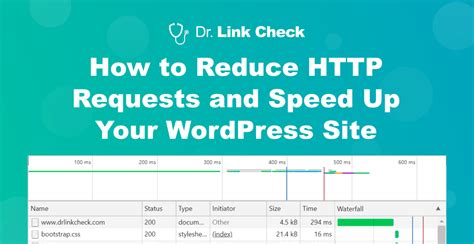
One significant factor in improving the performance of your website revolves around minimizing the amount of HTTP requests it generates. By reducing the number of these requests, you can enhance the loading speed and make your website more efficient for users.
- Combine Files: Merge multiple scripts or stylesheets into a single file to reduce the number of HTTP requests required to load them. This consolidation optimizes loading time.
- Minify Resources: Utilize tools that compress JavaScript, CSS, and HTML files, removing unnecessary characters, spaces, and comments, thus minimizing their sizes. This reduces the amount of data transferred during each HTTP request.
- Cache Static Resources: Enable caching for static resources such as images, fonts, and logos. This ensures that these elements are stored locally on the user's device, eliminating the need for subsequent HTTP requests.
- Lazy Load Content: Implement lazy loading techniques for images and other non-critical resources. By deferring the loading of these elements until they become visible in the viewport, you can prevent unnecessary HTTP requests and speed up initial page rendering.
- Avoid Redirects: Minimize or eliminate the use of unnecessary redirects. Each redirect requires an additional HTTP request, resulting in slower loading times. Optimize your website's structure to reduce the need for redirects.
- Use CSS Sprites: Combine multiple small images into a single image file using CSS sprites. By doing so, you can reduce the number of HTTP requests needed for loading these images, leading to faster page loading.
- Inline Small Resources: Embed small JavaScript or CSS resources directly into the HTML document, rather than requesting them externally. This technique reduces the number of HTTP requests required to load these resources.
- Avoid Using Excessive Third-Party Scripts: Limit the number of third-party scripts used on your website. Each additional script introduces extra HTTP requests, affecting performance. Prioritize essential scripts and review the necessity of others.
- Optimize Web Fonts: Minimize the number of web fonts used on your website. Each font requires its HTTP request, potentially slowing down loading times. Utilize font subsets or system fonts to optimize performance.
- Remove Unused Code: Regularly review and remove unused or deprecated code snippets, plugins, or libraries. These unnecessary elements generate unnecessary HTTP requests and can decrease your website's loading speed.
Effectively Utilize Browser Caching to Enhance Web Performance
One of the essential strategies to optimize website loading times is to make efficient use of browser caching. Browser caching allows web pages to be stored locally on a user's device, reducing the need for repeated downloads and speeding up the overall browsing experience.
Why is browser caching important?
When a user visits a website, their browser receives and stores various elements of the page, such as HTML, CSS, JavaScript files, and images. By utilizing browser caching, web developers can specify a particular timeframe during which these elements can be stored locally. This means that subsequent visits to the same website will not require the browser to request those files again, resulting in faster loading times and improved performance.
How to enable browser caching:
Implementing browser caching involves adding a few lines of code to your website's server configuration or .htaccess file. By setting expiration dates for different types of files, you can instruct the browser to temporarily store them on the user's device. This way, when the user revisits your website, the browser will retrieve the files from the local storage instead of re-downloading them, leading to faster loading times.
Optimizing caching duration:
While it's essential to utilize browser caching, it's equally important to strike the right balance in determining the expiration time for cached files. Setting the expiration time too far into the future may prevent users from accessing updated content. On the other hand, setting it too short may result in the browser repeatedly fetching the same files, negating the benefits of caching. Web developers need to analyze their website's content update frequency and user behavior to determine an optimal caching duration.
Managing cache-control headers:
In addition to setting expiration dates, web developers can use cache-control headers to provide further instructions to the browser. These headers specify whether the browser should cache the files, revalidate them with the server, or always request fresh files. By fine-tuning these headers, developers can ensure efficient caching and minimize the chances of users seeing outdated content.
Verifying caching implementation:
After implementing browser caching, it's crucial to verify its effectiveness. Developers can use various online tools and browser extensions to check if the caching headers are correctly set and if the files are being cached as intended. Regular monitoring and testing can help identify any potential caching issues and ensure optimal performance.
Conclusion
By effectively implementing browser caching techniques, web developers can significantly improve website loading speeds and enhance the overall user experience. The ability to store and retrieve page elements locally reduces server requests and minimizes latency, resulting in faster page loading and satisfied users.
Optimize Your Website's Loading Time with Gzip Compression

One effective way to enhance your website's performance and improve its loading time is by enabling Gzip compression. Gzip compression is a technique that helps reduce file sizes by compressing them before they are sent to the user's browser.
By implementing Gzip compression, you can significantly decrease the amount of data that needs to be transmitted, resulting in a faster loading speed for your website. This technique works by compressing HTML, CSS, JavaScript, and other types of files, making them smaller and easier to transfer.
- Enable Gzip compression on your server: To enable Gzip compression on your website, you need access to your server's configuration files. Check with your hosting provider or system administrator for instructions on how to enable Gzip compression.
- Verify Gzip compression: After enabling Gzip compression, it is essential to verify that it is working correctly. You can use online tools or browser extensions to check if your website's files are being compressed and delivered with Gzip encoding.
- Monitor file types: Pay attention to the file types that are being compressed. While Gzip compression works well with text-based files, it may not be as effective for already compressed files, like images or videos. Consider optimizing these file types separately.
- Update your website's code: Ensure that your website's code is effectively utilizing Gzip compression. Check for any possible issues or conflicts that may be preventing proper compression and resolve them accordingly.
- Test and measure performance: Regularly test and measure your website's loading speed after enabling Gzip compression. Monitoring performance metrics will help you assess the impact of compression and make any necessary adjustments.
Implementing Gzip compression can significantly improve your website's loading time by reducing file sizes and speeding up data transmission. By following these steps, you can optimize your website's performance and provide a better user experience to your visitors.
FAQ
What are some tips to improve my website's loading speed?
There are several tips you can follow to boost your website's loading speed. First, optimize your images by compressing them. Second, enable browser caching to store web page resources locally. Third, minify your CSS and JavaScript files to reduce their size. Fourth, use a content delivery network (CDN) to distribute your website's files across multiple servers. Lastly, reduce the number of HTTP requests by combining files and using CSS sprites.
How does compressing images help in improving website loading speed?
Compressing images reduces their file size, making them load faster on web pages. Smaller image sizes require less bandwidth and can be downloaded quickly by visitors. To compress images, you can use tools like Adobe Photoshop or online services such as TinyPNG or JPEGmini.
What is browser caching and how does it affect loading speed?
Browser caching allows a website's visitors to store certain files on their local device, such as CSS and JavaScript files. When they visit the same website again, these files are loaded from the local cache instead of being downloaded again from the server. This reduces the loading time and improves the overall speed of the website.
How can minifying CSS and JavaScript files improve website loading speed?
Minifying CSS and JavaScript involves removing unnecessary characters, white spaces, and comments from the code. This reduces the file size, making them load faster in the visitor's browser. You can use tools like UglifyJS or CSSNano to minify your files automatically.
What are the benefits of using a content delivery network (CDN) for my website?
A content delivery network (CDN) helps improve website loading speed by distributing your website's files across multiple servers located in different geographic locations. This ensures that visitors can download the files from a server that is geographically closer to them, reducing latency and improving the overall speed of the website.
Why is website loading speed important?
Website loading speed is important because it directly impacts user experience. Slow loading websites can frustrate visitors and lead to high bounce rates, which can negatively affect your website's performance and search engine rankings.
What are some common factors that affect website loading speed?
There are several factors that can affect website loading speed, such as large image sizes, excessive use of plugins or scripts, server response time, lack of caching, and inefficient coding. These factors contribute to longer loading times for webpages.



